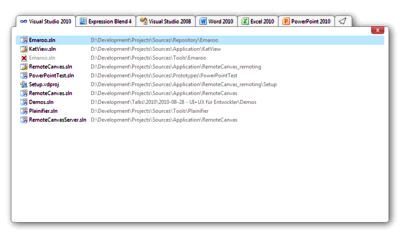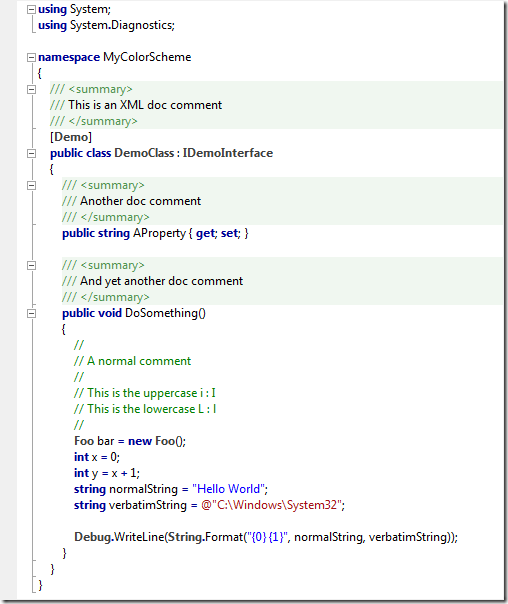Contents tagged with Visual Studio
-
Introducing: Emaroo 1.0
I have just released a small tool which I have worked on every now and then during the last months (and which has already gained some popularity among my colleagues).
Emaroo
A free utility for browsing most recently used (MRU) file lists of multiple applications. Quickly open files, jump to their folder in Windows Explorer, copy their path - all with just a few keystrokes or mouse clicks.Features- Quickly access most recently used Visual Studio / Blend projects and Office documents.
- Open a Window Explorer at the file location
- Copy the file path
- Open recently used Visual Studio 2008 projects in Visual Studio 2010
- Open recently used Visual Studio projects in Expression Blend
- Start Visual Studio / Blend as administrator
Supported ApplicationsThe following applications are supported (but not required):
- Visual Studio 2008, Visual Studio 2010
- Expression Blend 4
- Microsoft Word 2007, Microsoft Word 2010 (32bit), Microsoft Word 2010 (64bit)
- Microsoft Excel 2007, Microsoft Excel 2010 (32bit), Microsoft Excel 2010 (64bit)
- Microsoft PowerPoint 2007, Microsoft PowerPoint 2010 (32bit), Microsoft PowerPoint 2010 (64bit)
Download and more informationPlease visit the Emaroo website at www.roland-weigelt.de/emaroo
-
My Font and Color Settings for Visual Studio 2010
One of the first things I do each time I start using a new version of Visual Studio is to customize the font and color settings.
For Visual Studio 2010 this turned out to be a bit more complicated, though, because of the way XML documentation comments are rendered in the new editor.
I like my doc comments to be shown with a background color, but different from earlier versions of Visual Studio, VS2010 will not continue the background color until the right margin, but instead until the last character of the line – which turns out to be kind of ugly.
Fortunately, there’s an extension for that.
So in order to get something similar to this…
…you’ll need the Background Color Fix extension by Noah Richards. Note that the extension doesn’t always reflect changes you make to the colors immediately; you’ll have to close and open documents or even restart Visual studio. But once you’re set, this is a non-issue.
My personal font and color settings for Visual Studio 2010 shown in the screenshot above can be downloaded here (right-click the link and "Save Target/Link As").
-
SonicFileFinder 2.2 Released
My colleague Jens Schaller has released a new version of his free Visual Studio add-in SonicFileFinder, adding support for Visual Studio 2010.
- Announcement on his blog
- Download on the SonicFileFinder website
As far as I can tell, there are no new features compared to version 2.1, but good to know that this add-in is now available for VS2010.
For those who a wondering what SonicFileFinder is about: SonicFileFinder implements a command for searching and opening files in a Visual Studio solution, which is very nice especially in large projects.
This may sound familiar to users of JetBrain’s ReSharper, which has a “Go To File” feature. But in my opinion SonicFileFinder does a better job overall:
- While ReSharper (4.5) does a prefix search by default, SonicFileFinder searches for any occurrence of the entered text inside a file name. In a long list of file names (e.g. all starting with “Page…”), this allows me to focus on the part that makes the difference (e.g. “Render” in PageRenderBuffer.cs). In ReSharper I would have to type “*Render*”, which can be shortened to “*Render” (which isn’t even correct). Note that SonicFileFinder does support wildcards, of course.
- SonicFileFinder remembers the last input (and thus the last result list) without a noticeable delay of the popup. If I want to search for something different, I can type right away, so this behavior doesn’t slow me down. But where it really shines is when I’m not even sure what file exactly I was looking for – I open one file, notice that it’s not the one I want, re-open the pop-up dialog and now I can choose another one from the result list without re-entering the search text.
- SonicFileFinder allows me to open multiple files at one (nice for service interfaces and implementations).
- SonicFileFinder lets me open either a Windows Explorer or Command Line window in the directory containing a specific file.
-
dotnet Cologne 2010
Am 28.5 findet in Köln die dotnet Cologne 2010 statt, eine von der .NET User Group Köln und der von mir geleiteten Gruppe Bonn-to-Code.Net gemeinsam organisierten Konferenz zum Launch von Visual Studio 2010 und .NET Framework 4.
Die Registrierung ist seit Anfang März möglich, und obwohl es bisher kaum konkrete Details zu den Sprechern und Vorträgen gab, haben sich bereits über 250 Teilnehmer angemeldet. Das zeugt von hervorragender Mund-zu-Mund-Propaganda, nicht zuletzt ein klares Zeichen für den Erfolg der letztjährigen dotnet Cologne 2009.
Hinter den Kulissen brach ein wahrer Sturm von Vortragsvorschlägen über das Orga-Team (bestehend aus Stefan Lange, Albert Weinert und mir) herein. In mehreren Runden versuchten wir, die richtige Mischung zwischen einführenden und tiefgehenden Themen zu finden. Dabei wurde schnell klar, dass wir nicht mit den ursprünglich geplanten drei Tracks auskommen würden.
Deshalb haben wir nach reiflicher Überlegung einen vierten Track eingerichtet, darüber hinaus bieten wir - nach dem Vorbild anderer Konferenzen - dieses Jahr auch Lunch-Sessions an.
Seit heute steht nun ein Großteil der Vorträge offiziell fest, nur noch einige wenige Slots sind noch frei. Wer bisher mit der Anmeldung gezögert hat, sollte schnell einen Blick hineinwerfen und sich entscheiden. Denn ab einer der Marke von 300 Teilnehmern wird eine Warteliste eingerichtet. Zwar werden erfahrungsgemäß später einige Plätze wieder frei, aber wer ganz sicher einen Platz bei der dotnet Cologne 2010 haben möchte, sollte sich bald anmelden.
Denn: Ein ganzer Tag vollgepackt mit Informationen, viele bekannte Namen der deutschen .NET-Community nicht nur auf der Sprecherliste-, sondern auch unter den Teilnehmern – und am Abend dann noch die Grillfete des dotnet Forum. Wer da nicht dabei ist, der wird wird echt etwas verpassen…
-
Welcome 2010
Things that have happened
- I’m no longer responsible for maintaining GhostDoc, SubMain has taken over the development and this has freed up a considerable amount of time. Some of this time went into playing more computer games, a larger portion went into seriously digging into WPF.
- The dotnet Cologne 2009, a community conference organized by the neighboring .NET user group Cologne and Bonn-to-Code.Net (which I founded exactly 4 years ago) became a huge success. In fact, almost too much of a success - we had to close registration a full month before the conference and the rooms sometimes were pretty crowded. There are plans for a dotnet Cologne 2010, but it’s too early to go into details.
Things I have learned
- The concept of “open space” / “unconference” can actually work. I attended the .NET Open Space 2009 in Leipzig and what I experienced blew away my initial skepticism. One thing to keep in mind is that this approach is not really a replacement for a conference in classic style – in my opinion the two styles supplement each other.
- The more I learn about Silverlight and WPF, the more I start to see how much I don’t know yet. While the actual amount of concepts to learn is finite, knowing how to combine these to achieve a specific goal is something completely different.
- Not much of a big surprise, just an observation: The lambda expressions introduced in C# 3.0 slowly but surely start to influence the way I think about/plan my code and (small scale) architecture.
Things I’m looking forward to
- Visual Studio 2010 when/if it’s released in good quality (please MS, take your time to get this release right, I still remember VS2005 before the SP!). I’m especially looking forward to the extensions for the editor that are now possible; when I saw the first samples, I was immediately reminded of one of my old blog posts back from 2003. Looks like we’re finally getting there!
- Silverlight 4 and WPF 4: The basic concepts of WPF and Silverlight are promising, but at the same time there are still many quirks and missing pieces. It’s nice to see Microsoft is pushing hard to close the gaps, at the same time I still see a long way to go (enough work for version 5, 6 and 7). Performance is improving from version to version, but still can be a source of frustration. And I’m definitely looking forward to the day when Silverlight is a bit more specific about errors than just telling me AG_E_SOMETHING – but I guess I’ll have to wait for something after version 4 for that.
- I’m no longer responsible for maintaining GhostDoc, SubMain has taken over the development and this has freed up a considerable amount of time. Some of this time went into playing more computer games, a larger portion went into seriously digging into WPF.
-
Upgrading from “Weigelt” GhostDoc to “SubMain” GhostDoc
As I wrote in an update to my “The Future of GhostDoc” blog post, the uninstaller of GhostDoc 2.1.3 contains a bug which (under specific circumstances) may lead to losing your Visual Studio settings – I’m really sorry about that.
In the days after the first SubMain release in May (version 2.5.09150) I have helped the guys from SubMain in developing a working uninstaller for old GhostDoc versions, which is now included in the setup of the current GhostDoc version 2.5.09166 (published mid-June, though the website has been only updated recently).
So the “right way” to upgrade from an old “Weigelt” GhostDoc version (up to 2.1.3) to a new “SubMain” GhostDoc version (starting with 2.5.09166) is:
- DO NOT uninstall Weigelt GhostDoc
- Just run the SubMain GhostDoc setup
Everything else will be taken care of. Future updates (from one version of SubMain GhostDoc to another) also involve just running the installer of the new version.
-
The Future of GhostDoc
Today is the day that I'm finally able to speak about why things have been pretty quiet lately regarding the future of GhostDoc.
I'm happy to announce GhostDoc has been acquired by SubMain, developer of tools like CodeIt.Right. The agreement covers the usage of GhostDoc's documentation generation technology in their products, as well as the availability of GhostDoc as a standalone product. SubMain will continue to maintain and distribute a non-crippled version of GhostDoc free of charge, and will make sure that it will work with future versions of Visual Studio like the upcoming VS2010. The first step is a new version 2.5 of GhostDoc that has been released just moments ago.
For more information please take a look at a Q&A with Serge Baranovsky from SubMain and me that covers past, present and future of GhostDoc.
As I already mentioned in the Q&A, from my experiences of working with the guys at SubMain (both on the legal and the technical stuff), I can say that GhostDoc is in good hands. The developers now have my issue tracking database where I collected and annotated all the feature requests of the recent years, but I also would like to ask every GhostDoc user to please let them know if you have ideas how to improve this tool.
I'd like to use this opportunity to say a big Thank You to all GhostDoc users out their for their (overwhelmingly positive) feedback over the recent years. Thank You!
Update: Important note for existing GhostDoc users
There are uninstall issues with the old GhostDoc version 2.1.3 (and versions before) that under specific circumstances may lead to losing your Visual Studio settingson Vista machines. I'm already working on a solution to the problem (with help from one of the SubMain developers), in the meantime please back up your settings as described inthis step-by-step guidebefore uninstalling the old GhostDoc version. During uninstallation, if a Visual Studio instance pops up and asks you to choose a developer profile, choose one and continue. This will lead to the loss of the settings, which then can be restored by importing the backup you just made before. Note that you have to choose a profile; cancelling the dialog will lead to a corrupted state of the uninstallation.The new GhostDoc from SubMain is using different install/uninstall/VS integration technology that has been proven in their other products and does not have such problems.
Update 2: Please read this blog post on upgrading to GhostDoc 2.5 and later.
-
ReSharper 4.5 – Yup, now I’m a fan
People around me have been huge ReSharper fans for quite a while, but it took me until ReSharper 4.1 to actually give it a try. So I played around with it, liked the features and – uninstalled it after a few weeks.
I can almost hear the uproar of ReSharper fans “how dare you? This is like going back to writing code with Notepad!”. But honestly, version 4.1 did get on my nerves. I was constantly reminded that I had ReSharper installed, unfortunately in a bad way. Visual Studio simply didn’t “feel right” anymore in terms of performance. One of the many things that nagged me was that starting a new instance of Visual Studio for opening a solution always took a considerable amount of time.
ReSharper 4.5 is a different story, though. Of course, certain features need a certain amount of CPU and I/O power, that’s a natural fact. Of course there’s still a slight delay here and there compared to a naked Visual Studio.
And when opening a solution by starting a new VS instance, ReSharper is “cheating” a little my making its features available only after a few seconds. But that’s perfectly fine with me – when I open a solution I usually need some time to look around a bit before doing actual work, time that ReSharper can use for initialization. That’s much better than making me wait until I can even decide whether I opened the right solution.
After a full day of coding on two C# solutions that with 4.1 installed made everything feel rather sluggish all in all, I can say that now with 4.5 installed I never thought about going back to a Visual Studio without ReSharper. And now that I’m not constantly thinking about performance, I finally can enjoy the many nice features of ReSharper.
Indeed, if you’re not a ReSharper user, now is a very good time to give it a try!
-
SonicFileFinder 2.1 Released
My colleague Jens Schaller has put out a small bugfix release of his Visual Studio add-in SonicFileFinder, a free tool for quickly navigating inside Visual Studio projects and solutions. ReSharper users may argue that R# offers the same functionality (among many many other features of course), but being a R# user myself I still prefer SonicFileFinder's file search.
More information on his blog, download on the SonicFileFinder website.
-
Spanish Configuration File for GhostDoc 2.1.3
After an Italian configuration for GhostDoc there's now also a Spanish configuration available. As mentioned for the Italian version, I cannot comment on the quality. Also, please note that GhostDoc is intended for English documentation, which means that tweaking it for other languages is likely to run into problems sooner or later.
On the other hand, a lot can be achieved with the help of some clever custom rules, so I recommend to try out the Spanish configuration. As usual, exporting the current configuration as a backup is definitely not a bad idea.