Archives
-
Cool: Bold Fonts in Visual Studio 2005's Text Editor
Sometimes it’s the simple things that can make you happy.
As I’ve already mentioned in my blog, I switched to a proportional font for editing source code long time ago, and I’m always looking how to improve my “source code viewing experience”. One thing I tried in Visual Studio .Net 2003 was bold text for keywords, but things were not working correctly. For example when typing “public”, you would see something like this:
- When you start typing, the keyword is not complete and thus the “publi” is rendered as normal text:

- After you type the “c”, Visual Studio detects the keyword “public” and renders it in bold text. Unfortunately, the cursor is not moved immediately…

- …but about 1 second later:

Well, maybe I could have lived with the delay, and the cursor position didn’t affect the typing of the next characters, but behind the bold keyword, the cursor display didn’t match the actual position. So I more or less forgot about it.
Now guess what I found out when I tried Visual Studio 2005: Not only that the bug regarding the cursor position is fixed, but “user types” (e.g. classes, interfaces) can now be styled individually, too. So now I’m able to have something like this:
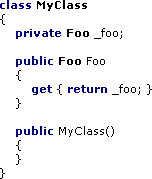
Cool… The only problem is that I still have to use VS.Net 2003 for my daily work (man, I want that final out soooo bad!)
- When you start typing, the keyword is not complete and thus the “publi” is rendered as normal text: