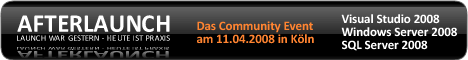Contents tagged with Visual Studio
-
SonicFileFinder 2.0 Released
I'm always happy to announce new releases of the free Visual Studio add-in SonicFileFinder by my colleague Jens Schaller. This tool for quickly navigating in Visual Studio solutions with just a few keystrokes has reached version 2.0.
This blog post gives an overview on what's new, the download is available on the SonicFileFinder website.
-
GhostDoc Tweaks
When moving to a new development machine recently, I noticed that I was using a couple of (minor) customizations to GhostDoc on the old machine that are not included in the default configuration. Most of them were rather specific, but three custom rules that may be of general interest are for overrides of the methods
ToString(),Equals()andGetHashCode(). Without the rules, the documentation is inherited fromSystem.Object:/// <summary> /// Returns a <see cref="T:System.String"/> that represents the current <see cref="T:System.Object"/>. /// </summary> /// <returns> /// A <see cref="T:System.String"/> that represents the current <see cref="T:System.Object"/>. /// </returns> public override string ToString() /// <summary> /// Determines whether the specified <see cref="T:System.Object"/> is equal to the current <see cref="T:System.Object"/>. /// </summary> /// <param name="obj">The <see cref="T:System.Object"/> to compare with the current <see cref="T:System.Object"/>.</param> /// <returns> /// true if the specified <see cref="T:System.Object"/> is equal to the current <see cref="T:System.Object"/>; otherwise, false. /// </returns> /// <exception cref="T:System.NullReferenceException">The <paramref name="obj"/> parameter is null.</exception> public override bool Equals( object obj ) /// <summary> /// Serves as a hash function for a particular type. /// </summary> /// <returns> /// A hash code for the current <see cref="T:System.Object"/>. /// </returns> public override int GetHashCode()
The comments are OK at first sight, but I don't really like the references to
System.Object, I prefer "the current instance" instead. Fortunately, changing this in GhostDoc is pretty easy.In general, to replace the generated documentation for a specific method, property, etc., simply define a custom rule and make sure has a higher priority than the rule that would create the documentation otherwise (in the case of the above methods that would be the "inherited documentation" rule).
The new rules are available as a configuration file you can download here (see the included ReadMe for instructions how to use it).
Importing this file will not affect other parts of your configuration, but creating a backup of your current configuration is never a bad idea. After the import the rules will automatically have the highest priority, so no other steps are necessary.
-
Visual Studio-Vortrag in Ulm: Material online
Das Material zu meinem gestrigen Vortrag "Visual Studio nutzen, anpassen und erweitern" bei der .NET Developer-Group Ulm steht nun zum Download bereit:
-
Vortrag "Visual Studio nutzen, anpassen und erweitern" in Ulm
Am nächsten Mittwoch, 6. August, bin ich um 18:00 bei der .NET Developer-Group Ulm zu Gast und werde dort einen Vortrag zum Thema Visual Studio halten. Im ersten Teil stelle ich diverse Konfigurationsmöglichkeiten, Tipps und Tricks vor, im zweiten Teil geht es dann um Erweiterungsmöglichkeiten wie Macros, Templates, Wizards sowie (kurz angerissen) Add-ins.
-
AfterLaunch: Vortragsfolien online
Die Folien zu meinem Vortrag "Visual Studio 2008 Tipps und Tricks für die Praxis" beim AfterLaunch in Köln stehen jetzt zum Download bereit:
- PowerPoint-Präsentation (1,7MB)
-
AfterLaunch: Ausgebucht!
Die AfterLaunch-Konferenz am 11.4.2008 in Köln, organisiert von den .NET User Groups Bonn-to-Code.Net), .net User Group Köln und .net developer user group niederrhein unter der Schirmherrschaft des JustCommunity e.V. ist restlos ausgebucht.
-
AfterLaunch: Nur noch zwei Wochen - jetzt anmelden!
Es braut sich etwas zusammen in Nordrhein-Westfalen! Anlässlich der Vorstellung von Windows Server 2008, SQL Server 2008 und Visual Studio 2008 haben sich die User Groups aus Bonn (Bonn-to-Code.Net), Köln (.net User Group Köln) und vom Niederrhein (.net developer user group niederrhein) zusammengetan, um unter der Schirmherrschaft des JustCommunity e.V. ergänzend zum offiziellen Launch ein Community-Event der besonderen Art auf die Beine zu stellen:
- Ein ganzer Tag voller Vorträge, verteilt auf drei parallele Tracks
- Sprecher, die als Entwickler und IT-Professionals aus ihrer täglichen Arbeit heraus Praxiswissen vermitteln
- Große Verlosung von Software (Not-for-resale Versionen von Windows Server 2008, SQL Server 2008 und Visual Studio 2008, Lizenzen für CodeRush with Refactor! Pro, Resharper und dotTrace, ANTS Profiler und SQL Compare Pro)
- Vielfältige Möglichkeiten zum Networking mit anderen Teilnehmern und Firmen aus der Region
Und das zu einem Preis von nur 8,- Euro, in dem auch noch Verpflegung, Getränke und Parkausweis enthalten sind.
AFTERLAUNCH
Launch war gestern - heute ist Praxis
Freitag 11. April 2008
KonferenzZentrum im Technologiepark Köln
Anmeldung und weitere Infos auf www.afterlaunch.de -
Italian Configuration File for GhostDoc 2.1.3
Even though GhostDoc is intended for English documentation (and there are no plans for future versions to change that), Luca Tagliaferri from Italy has created an Italian configuration file for GhostDoc 2.1.3. While I cannot comment on the quality (I haven't tried it, non parlo l'italiano), I recommend checking it out here. Just be sure to export your current configuration as a backup.
-
GhostDoc 2.1.3 Released
<summary>
GhostDoc is a free add-in for Visual Studio that automatically generates XML
documentation comments for C#. Either by using existing documentation inherited
from base classes or implemented interfaces, or by deducing comments from
name and type of e.g. methods, properties or parameters.
</summary> Quick Facts
Quick Facts- Version 2.1.3 is a minor bugfix release, fixing problem with documentation for specific operators and import/export of partial configurations.
- Download on the GhostDoc Website
- Users of earlier versions: Please read the ReadMe on upgrading!
What’s New in GhostDoc 2.1.3:
- Fixed: No documentation was generated for the operators "&", "<" and ">".
- Fixed: Rules for classes, events, interfaces and structs were not shown in the export dialog, making it impossible to exclude them from an export.
- Changed: Tags for empty rule collections in config files are now removed (cosmetic change, does not break compatibility of the file format).
- Added: Some "of the" triggers and prefixes, "no the" words and acronyms.
Note that VB.Net support is turned off by default and has to be turned on in the configuration dialog.
-
SonicFileFinder 1.9 Released
My colleague Jens Schaller has released a new version of his free Visual Studio add-in SonicFileFinder which I regard as a personal must-have on my development machines (along with GhostDoc, obviously).
Version 1.9 fixes two bugs (regarding C++ projects and debugging of websites) and adds search for folder names. More information in this blog bost.