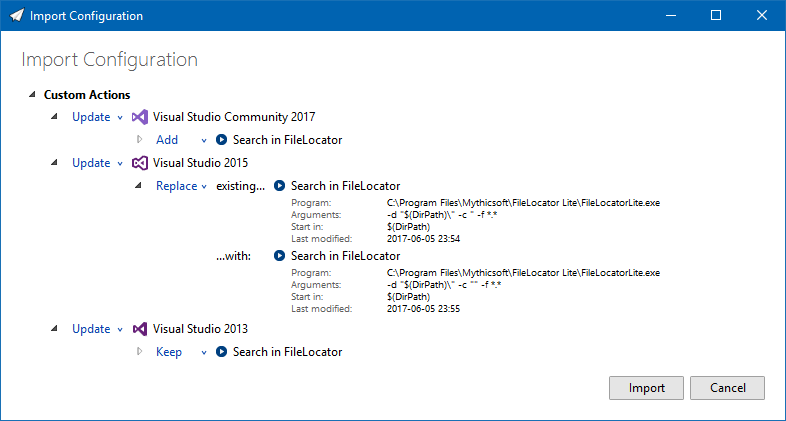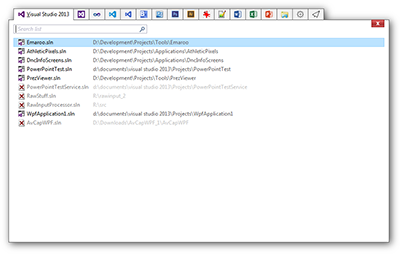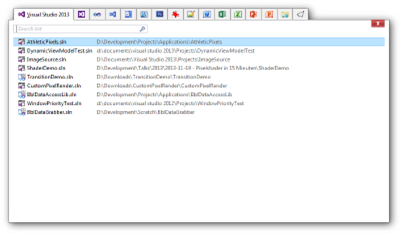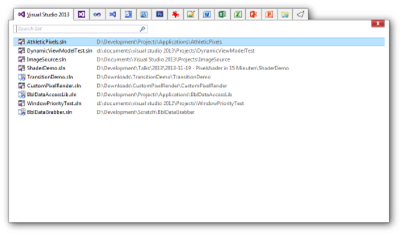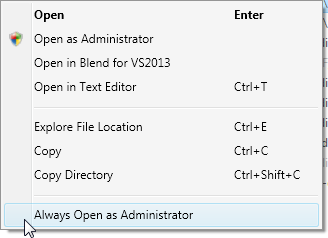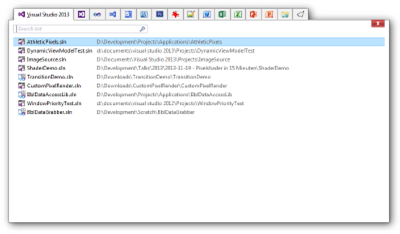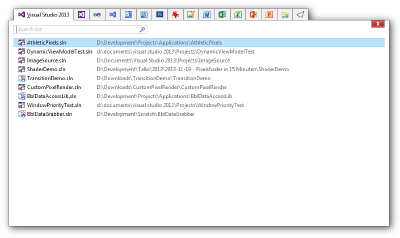Contents tagged with Emaroo
-
Zeit für Veränderungen
tl;dr: Ich ziehe mich aus der lokalen .NET Community (User Group Bonn-to-Code.Net, dotnet Cologne Community-Konferenz) zurück. Die gewonnene (Frei)zeit investiere ich, um in den nächsten Jahren ein umfangreiches Hobby-Projekt neu zu implementieren und dabei mit Hilfe der Universal Windows Platform bisher nicht umsetzbare Visionen zu realisieren.
Eine Bestandsaufnahme
Ich kann nicht gerade behaupten, dass mir in meiner Freizeit langweilig würde…
Da sind zum einen meine Aktivitäten in der .NET Entwickler-Community:
- 2006 gründete ich die Bonner .NET User Group “Bonn-to-Code.Net”, damit verbunden wurde ich Mitglied im Microsoft Community Leader/Insider Program, später TechConnect.
- 2008 war ich zum ersten Mal an der Organisation einer Community-Konferenz beteiligt (AfterLaunch 2008)
- 2009 organisierten Albert Weinert, Stefan Lange und ich die erste dotnet Cologne, später stieß mit Melanie Eibl ein weiterer wichtiger Baustein zum Team hinzu.
Darüber hinaus spielt Basketball eine große Rolle in meinem Leben. Mittlerweile nicht mehr aktiv, sondern als Fan und Unterstützer des lokalen Basketball-Bundesligisten Telekom Baskets Bonn:
- Von 1996 bis 2006 zunächst als Co-DJ (mit einer eigenen DJ-Software),
- Ab 2006 betreute ich dann die Videowände in der Halle. Einerseits (man ahnt es schon) mit Software, andererseits mit Inhalten (Visual Design, Redaktion).
- Mit der Installation von LED-Werbebanden 2013 wurde aus einer ehrenamtlichen Aufgabe schließlich eine bezahlte Nebentätigkeit mit einem gehörigen Teil “Bürokram” (Kommunikation mit Sponsoren, etc.).
Zwischendrin veröffentliche ich auch gerne mal Software für Entwickler (GhostDoc 2003 – 2009, Emaroo ab 2010) und dieses Weblog gibt es auch bereits seit 2003.
Bei allen diesen Aktivitäten geht es mir darum, etwas zu erschaffen, “etwas auf die Beine zu stellen”. Das bereitet mir viel Freude, bedeutet aber auch eine Menge Arbeit. Der zeitliche Spielraum ist mittlerweile sehr gering geworden und der Stresslevel, insbesondere wenn Basketball-Saison und dotnet Cologne-Vorbereitung parallel laufen, ist manchmal einen Tick zu hoch.
Die Entscheidung
Um in meiner Freizeit wieder mehr freie Zeit zu haben (die ich aber gleich wieder nutzen möchte, dazu gleich mehr) habe ich folgende Entscheidung getroffen:
- Ich werde die Bonner .NET User Group “Bonn-to-Code.Net” nicht mehr weiterführen. Wie es mit der Bonner .NET Community weitergeht/weitergehen kann, dazu schreibe ich mehr auf den Kommunikationskanälen der User Group.
- Damit erlischt auch meine Mitgliedschaft im Microsoft Community-Programm.
- Ich werde mich aus der Organisation der dotnet Cologne zurückziehen, auch wenn es mir sehr schwerfällt. Man wird mich aber definitiv auf der dotnet Cologne 2018 finden können und hier und da werde auch ich Albert, Stefan und Melanie weiterhin unterstützen (z.B. mit der Software für die InfoScreens, mit der einen oder anderen Grafik in Adobe Illustrator oder wenn verhandlungssicheres Englisch gefragt ist).
Der Plan
Die Arbeit an der Software für die Videowände und LED-Werbebanden ist für jemanden wie mich, der ohnehin immer sehr am Visuellen interessiert war, einerseits sehr befriedigend, andererseits – bisher – aber auch immer ein wenig frustrierend. Die Vision, Darstellungen in “Fast-US-Sportfernsehen-Qualität” zu entwickeln (animierte Statistiken etc.), war für mich nie ganz zu erreichen. Denn die Windows Presentation Foundation (WPF) hat ihre Performance-Probleme architekturbedingt nie in den Griff bekommen, gleichzeitig kam ein tiefer Einstieg in DirectX wegen des (Zeit-)Aufwands nicht in Frage.
Die Universal Windows Platform (UWP) sah von Anfang an sehr vielversprechend aus, weshalb ich im Sommer 2016 einen ersten Anlauf unternahm, mich darin einzuarbeiten – der im Herbst von der Basketball-Saison (Heimspiele in Bundesliga und europäischem Wettbewerb) und den Arbeiten für die dotnet Cologne jäh gestoppt wurde.
In diesem Sommer habe ich dann angefangen, die WPF-basierte Software für die LED-Banden komplett neu unter UWP zu entwickeln. Mit ermutigenden Ergebnissen. Unter WPF bringt die Aufgabe, elf Videos (für elf Werbebanden) parallel abzuspielen und gleichzeitig die elf nächsten Videos vorzuladen, auch einen leistungsfähigen Rechner an seine Grenzen:
- Die Videos ruckeln. Und das auf einem Rechner, der sonst umfangreiche 3D-Darstellungen flüssig in 2560x1600 Pixeln darstellt.
- Das Abspielen ist von mysteriösen Stabilitätsproblemen im Dauerbetrieb geplagt (spontane Abstürze im Dauerbetrieb mal nach zwei, mal nach fünf Stunden). Eine Suche im Web zeigt: Ich bin nicht alleine.
Hingegen läuft der Proof-of-Concept mit UWP superweich, einen Testlauf habe ich nach 20 Stunden selbst beendet.
Mein Ziel ist nun, die Software bis zum Saisonbeginn “alltagstauglich” zu machen. Anschließend gehe ich daran, nach und nach auch die restliche, in den letzten zehn Jahren entstandene Software zu ersetzen. Damit dürfte ich einige Spielzeiten beschäftigt sein…
Fazit
Ich sehe in der Universal Windows Platform und ihren Fähigkeiten (Stichwort: Composition) eine riesengroße Chance, meine Visionen in der von mir gewünschten Qualität umzusetzen. Und der Ausblick auf die Zukunft auf der diesjährigen Microsoft Build-Konferenz, sprich Fluent-Design, war für mich ein einziges “oh ja, so etwas kann ich gebrauchen!”.
Daher ist es jetzt für mich höchste Zeit, ernsthaft einzusteigen. Das heißt lernen, Erfahrungen sammeln, Zeit investieren – und deshalb klare Prioritäten zu setzen, auch wenn es vielleicht schwerfällt.
-
Emaroo 3.2.0 Released
Emaroo is a free utility for browsing most recently used (MRU) file lists of programs like Visual Studio, Word, Excel, PowerPoint and more. Quickly open files, jump to their folder in Windows Explorer, copy them (and their path) to the clipboard - or run your own tools on the MRU items! And all this with just a few keystrokes or mouse clicks.
- Download Emaroo on www.roland-weigelt.de/emaroo
- Get custom actions for Emaroo on GitHub
About This Release
When writing and testing custom actions, having to switch back and forth between tabs quickly becomes cumbersome. In version 3.2.0 you can edit a custom action directly on an application’s page via a new context menu on the custom actions.
Another improvement for custom actions is that the
$(DirPath)macro now also works for specifying the executable. You can use this e.g. to define a custom action for opening an “README.md” file in the directory of a Visual Studio solution (if it exists):- Start Emaroo.
- Switch to the “Settings” tab.
- Select e.g. Visual Studio 2017 in the list under “Applications”.
- “Add New” custom action:
- Name: README.md
- Executable: $(DirPath)\README.md
- Arguments: (empty)
- Start in: (empty)
- Close the dialog with “OK”.
Now switch to the Visual Studio 2017 tab and select a solution.
- If the solution’s directory does not contain a README.md file, the custom action will be disabled.
- If the solution’s directory does contain a README.md file, executing the custom action will open the application registered for Markdown files (I really like Typora, by the way).
What Else is New?
- Added: The icon of a custom action now indicates whether it requires administrative privileges.
- Added: Emaroo now handles some use situations involving quote characters in custom actions automatically:
- If the arguments of a custom action consists of only the
$(DirPath)or$(FilePath)macro, quotes are added when closing the dialog with OK. - Quotes around executable paths are removed automatically, which is useful if you copied the path in the Windows Explorer via the Copy as Path context menu entry. In earlier versions the quotes would prevent the custom action from working at all.
- If the arguments of a custom action consists of only the
- Fixed: When opening a Visual Studio solution in a higher version of Visual Studio, the “always open as administrator” setting (via a
.openAsAdminmarker file) wasn't honored. - Removed: Support for IrfanView - it didn't work correctly in all scenarios. I have a basic idea how to fix the problem, so support will come back as soon as I find the time for research, implementation and testing.
-
Emaroo 3.1.0 Released
Emaroo is a free utility for browsing most recently used (MRU) file lists of programs like Visual Studio, Word, Excel, PowerPoint and more. Quickly open files, jump to their folder in Windows Explorer, copy them (and their path) to the clipboard - or run your own tools on the MRU items! And all this with just a few keystrokes or mouse clicks.
- Download Emaroo on www.roland-weigelt.de/emaroo
- Get custom actions for Emaroo on GitHub
About this Release
A long weekend (with much more time at my hand than I originally thought) was a good opportunity to re-think the UI of the feature that has given me the most headaches in Emaroo: The import/export of configuration settings.
Importing/exporting the configuration is necessary (at least for me), because I use Emaroo daily, on virtually every computer I get my hands on, and at the same time tricky, because
- Not all systems require the same configuration – they configurations are similar, but not the same.
- I make changes to the configuration in different places.
- I don’t want to care about making changes in a specific order and/or syncing them the configurations immediately.
In Emaroo 3.0.0, the dialog for importing configurations showed (more or less) how the configuration would look like after the import – OK at first, but getting rather complex pretty fast.
With Emaroo 3.1.0, the import dialog now only shows the delta between the two configurations.
Here’s an example where I import a pretty large configuration into a similar configuration. The two configuration differ only regarding a specific custom action (“Search in FileLocator”):
- Visual Studio 2017 doesn’t have this custom action yet, so it should be added by default – with an option to ignore it.
- Visual Studio 2015 already had the action, but the imported custom action is newer, so it should replace the existing by default.
- Visual Studio 2013 also had the action, but the imported custom action is older, so the default is to keep the existing custom action – with an option to choose the imported one.
This is what it looks like:
Looking at the screenshot one might wonder why the original solution didn’t look like this in the first place… As often the case, getting to a seemingly easy solution takes a couple of iterations. And sometimes even removing features.
In this case, the import dialog in Emaroo 3.0.0 had the feature to remove parts of the configuration during import. That was possible because of the approach to show the result of the import. But possible does not necessarily mean useful. Deciding to leave out the feature opened up the opportunity to go with the delta approach, which in the end led to a better UI.
Emaroo 3.1.0 in a Nutshell
- Changed: Major overhaul of import dialog UI, greatly reducing complexity when importing into configurations that have many custom actions and/or installed applications.
- Changed: UI tweaks to export dialog.
- Added: Check for new version on help page (only on-demand, not performed automatically).
- Changed: The number of custom actions is no longer limited to 10, even though only the first 10 actions can be executed via hotkey. Removing the limit is intended to support scenarios where a larger number of custom actions exists temporarily (e.g. when trying out custom actions).
- Fixed: Copy/paste of custom actions didn't always change the ID when it was necessary.
- Fixed: Various corner cases in import/export.
-
Emaroo 3.0.0 Released
What is Emaroo?
Emaroo is a free utility for browsing most recently used (MRU) file lists of programs like Visual Studio, Word, Excel, PowerPoint and more. Quickly open files, jump to their folder in Windows Explorer, copy them (and their path) to the clipboard - or run your own tools on the MRU items! And all this with just a few keystrokes or mouse clicks.
- Download Emaroo on www.roland-weigelt.de/emaroo
- Get custom actions for Emaroo on GitHub
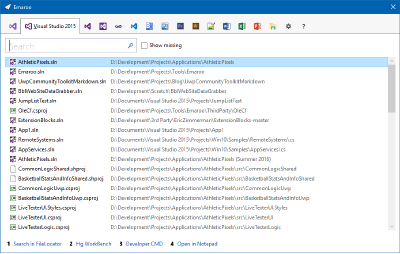
Getting Started
- Download, unzip and run the MSI
- Start Emaroo (e.g. by hitting the Windows key, typing “Emaroo” and pressing Enter)
- Tip: Right-click the “Emaroo” task bar item and choose “Pin this program to the task bar” from the context menu. If you drag the task bar item to the left-most position, you can start Emaroo anytime by hitting Win+1.
- Press F1 for a quick reference of the features.
What’s New?
- Added: User-defined custom actions that can be defined per-application, called via the hotkeys Ctrl+1, Ctrl+2, ... Ctrl+9, Ctrl+0.
- Added: Export/Import configuration settings.
- Added: Support for Visual Studio 2017.
- Added: Support for Word, Excel, PowerPoint 2016.
- Added: Support for Photoshop CC.
- Added: Support for Illustrator CC.
-
Emaroo 2.5.0 Released
Emaroo is a free utility for browsing most recently used (MRU) lists of programs like Visual Studio, Word, Excel, PowerPoint and more. Quickly open files, jump to their folder in Windows Explorer, copy them (and their path) to the clipboard - all with just a few keystrokes or mouse clicks.
You can download Emaroo 2.5.0 on www.roland-weigelt.de/emaroo
Getting Started
- Download, unzip and run the MSI
- Start Emaroo (e.g. by hitting the Windows key, typing “Emaroo” and pressing Enter)
- Tip: Right-click the “Emaroo” task bar item and choose “Pin this program to the task bar” from the context menu. If you drag the task bar item to the left-most position, you can start Emaroo anytime by hitting Win+1.
- Press F1 for a quick reference of the features.
What’s New?
- Added: Support for Visual Studio Code (most recently used files and directories).
- Added: For IrfanView, now both most recently used files and directories are shown.
- Added: Individual applications can be hidden on the new configuration tab.
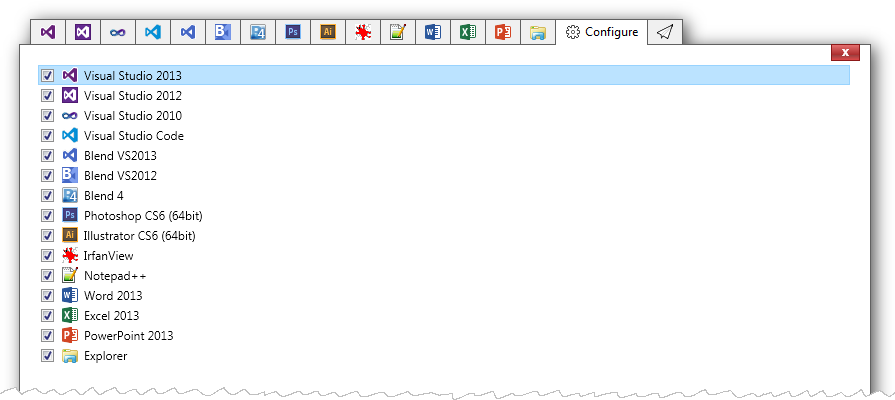
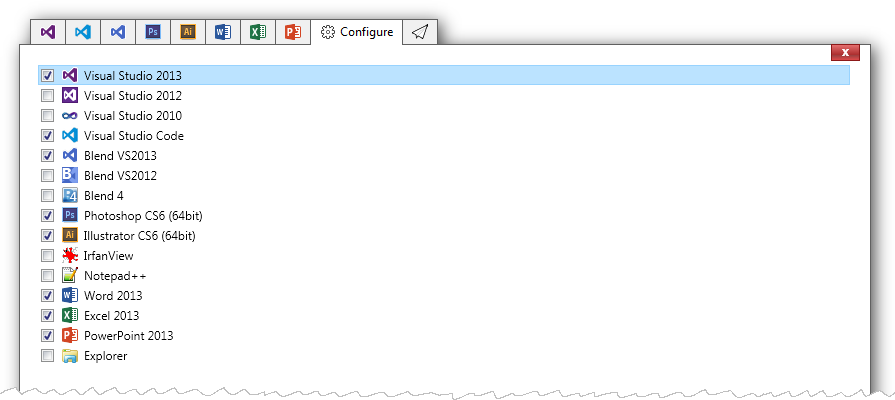
- Fixed: Error message when cancelling a UAC prompt
- Fixed: Crash at startup on some first-time installations
-
Emaroo 2.2.0 Released
Emaroo is a free utility for browsing most recently used (MRU) lists of programs like Visual Studio, Word, Excel, PowerPoint and more. Quickly open files, jump to their folder in Windows Explorer, copy them (and their path) to the clipboard - all with just a few keystrokes or mouse clicks.
You can download Emaroo 2.2.0 on www.roland-weigelt.de/emaroo.
Getting Started
- Download, unzip and run the MSI
- Start Emaroo (e.g. by hitting the Windows key, typing “Emaroo” and pressing Enter)
- Tip: Right-click the “Emaroo” task bar item and choose “Pin this program to the task bar” from the context menu. If you drag the task bar item to the left-most position, you can start Emaroo anytime by hitting Win+1.
- Press F1 for a quick reference of the features.
What’s New?
- Added: Files can be dragged outside the application window (e.g. to copy them to a folder or open them in another application). This will not affect the most recently used list.
- Fixed: Context menu not updating items to match the "always open as administrator" option when using the menu key on the keyboard.
- Fixed: Bitmap cache files of old versions not being removed.
You can read the complete version history on the Emaroo website.
-
Emaroo 2.1.0 Released
Emaroo is a free utility for browsing most recently used (MRU) lists of programs like Visual Studio, Word, Excel, PowerPoint and more. Quickly open files, jump to their folder in Windows Explorer, copy them (and their path) to the clipboard - all with just a few keystrokes or mouse clicks.
You can download Emaroo 2.1.0 on www.roland-weigelt.de/emaroo.
Getting Started
- Download, unzip and run the MSI
- Start Emaroo (e.g. by hitting the Windows key, typing “Emaroo” and pressing Enter)
- Tip: Right-click the “Emaroo” task bar item and choose “Pin this program to the task bar” from the context menu. If you drag the task bar item to the left-most position, you can start Emaroo anytime by hitting Win+1.
- Press F1 for a quick reference of the features.
What’s New?
Version 2.1.0 adds an option in the context menu for Visual Studio solutions to always open a solution as administrator:
Checking the option adds a small file to the directory where the solution is located; if the solution is named e.g. Example.sln, the marker file will be named Example.sln.openAsAdmin. So this transfers to other systems when you check the file into source control. Unchecking the option deletes the file (and vice versa).
You can read the complete version history on the Emaroo website.
-
Emaroo 2.0.0 Released
Emaroo is a free utility for browsing most recently used (MRU) lists of applications like Visual Studio, Word, Excel, PowerPoint and more. Quickly open files, jump to their folder in Windows Explorer, copy them (and their path) to the clipboard - all with just a few keystrokes or mouse clicks.
Emaroo 2.0.0 adds support for Illustrator (CS6/CC/CC2014), lets you now open files in a text editor, copy files to the clipboard (for pasting them into an Explorer window) and fixes some UI glitches on systems with high DPI settings.
You can download Emaroo 2.0.0 on www.roland-weigelt.de/emaroo.
For examples of how Emaroo can speed up working with files, take a look at the “Why Emaroo?” section of the blog post announcing version 1.4.0.
-
Emaroo 1.6.0 Released
Emaroo is a free utility for browsing most recently used (MRU) lists of various applications. Quickly open files, jump to their folder in Windows Explorer, copy their path - all with just a few keystrokes or mouse clicks.
Emaroo 1.6.0 adds support for Photoshop CC 2014 and fixes an issue with the MRU list of Notepad++.
You can download it now on www.roland-weigelt.de/emaroo.
For examples of how Emaroo can speed up working with files, take a look at the “Why Emaroo?” section of the blog post announcing version 1.4.0.
-
Emaroo 1.5.0 Released
Emaroo is a free utility for browsing most recently used (MRU) lists of various applications. Quickly open files, jump to their folder in Windows Explorer, copy their path - all with just a few keystrokes or mouse clicks.
Emaroo 1.5.0 is now out, adding support for Photoshop CC and Notepad++.
You can download it on www.roland-weigelt.de/emaroo.
For examples of how Emaroo can speed up working with files, take a look at the “Why Emaroo?” section of the blog post announcing the previous version.